
Picking the right learning management system (LMS) for your organization is one of the most important things for your learning and development strategy. However, it’ll take time, consideration, and people-power to get the ball rolling.
Not only that, but the LMS market is chock full of different providers and there are so many different features to consider. Squaring all the various LMS functionalities with your specific business needs is no easy feat and can get frustrating.
To help you pick the right LMS, we’ve assembled this ultimate checklist of LMS requirements to be your guide to choosing the platform that will best fit your company.
LMS requirements checklist
Getting your head around all the different LMS features can be pretty daunting. It helps to have a reference to keep track of it all which is what this checklist template is for. Use it to quickly compare how various LMSs fit the basic requirements. You don’t have to stick with just the items on this checklist. Feel free to add your own and adjust the categories to fit your needs.
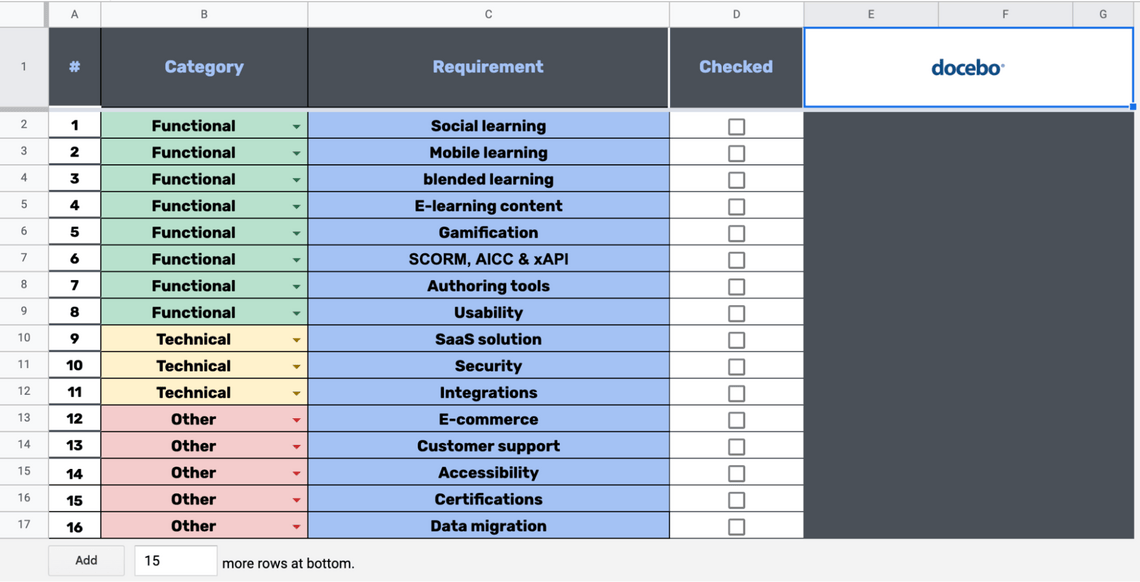
Functional LMS requirements
When you’re looking for the right LMS to power your e-learning initiative or training program, you’ll first want to look at what basic functionalities the learning software offers.
The functional requirements in this category, such as social learning and gamification, will help you create engaging and effective experiences for your learners.
1. Social learning
Social learning lets professionals in the same organization communicate, collaborate, share best practices, and learn from subject matter experts.
It is also a good way to encourage your learners to keep learning even after the online training session is over. Talking about what you just learned with other people is interactive and engaging and helps you remember things longer.
To leverage all these benefits, you’ll need a learning platform that offers social learning features. These features work very similarly to social media where learners can post articles, comment, like, and share each other’s posts.
Social learning drives learner engagement while also letting instructors answer questions and share additional learning material.
2. Mobile learning (m-learning)
Mobile learning (m-learning) is, as the name implies, online learning on your mobile device.
These days, we’re all pretty much glued to our screens all day anyway. So, why shouldn’t we also use them for e-learning?
Find an LMS platform that’s accessible from mobile devices such as smartphones and tablets. Your learners will thank you as mobile learning lets them access the training courses at any time and from anywhere. It’s also very useful for refreshing their memories quickly.
If a team member forgets something, they can just take out their phone and find the relevant info with ease rather than having to wait until they return to their computer.
3. Blended learning
Blended learning is an approach to learning design that combines traditional instructor-led training with online learning content and methods.
Essentially, this kind of learning means that learners will have training sessions with an instructor in a classroom (physical or virtual) and also have access to online learning materials through a learning platform like an LMS. For example, you could offer compliance training that requires physical workplace lectures and also has a virtual workbook for your learners to complete on their own.
The advantages of blended learning are as follows:
- Reduces costs associated with in-person learning (venues, travel, etc.)
- Increases engagement because learning experience designers can include multiple formats and methods, such as social learning, mobile learning, and gamification
- Offers more flexibility to learners as they can complete parts of the course in their own time
4. E-learning content
E-learning content is all the modules and virtual learning objects that make up your training program. When choosing your new LMS, it’s worth considering if it has a built-in e-learning content marketplace.
If it does, you might find content that is suitable for your training courses so you won’t have to spend time and money developing it yourself. Compared to building your own training course from scratch, buying one from an LMS vendor is much cheaper.
For example, Docebo lets you choose and buy e-learning content from its integrated marketplace. There are thousands of high-quality and mobile-friendly courses available, which means you’ll spend less time on content development and more time on actual training.
5. Gamification
Learner engagement is a perennial topic in learning experience design because, let’s be honest, there are more interesting things in life than corporate training programs.
But what’s one thing that everyone likes, especially millennials and Gen Zers? Video games, of course.
That’s where gamification comes in.
LMS software with this feature supports functionality inspired by video games, such as leaderboards, achievements, quizzes, and high scores. It’s a nice way to get some healthy competition going and inspire people to work harder.
Gamification can also mean full-blown educational games, just like the ones you used to play in school. All in all, gamification features not only add fun to your training programs but also stimulate and motivate learners to perform better.
6. SCORM, AICC, and xAPI
That sure is a jumble of letters, isn’t it?
What they refer to are e-learning standards. SCORM (Sharable Content Object Reference Model) and AICC (Aviation Industry Computer-based Training Committee) are two of the oldest. The xAPI (Experience Application Programming Interface) standard, which used to be known as Tin Can, is newer and can track more learning experiences and metrics than older standards.
Now, this topic can get very technical, so we’ll try to keep it simple. If you’re interested in the technical details, Docebo has an exhaustive guide on SCORM and the other standards.
You should care about these standards because picking an LMS vendor whose platform supports them means you can add content from any course or training provider.
So, if you have your LMS in one place and your training content in another, that’s fine. It will all work together. As long as the LMS and the learning content are compliant with the same standards, they will be compatible.
7. Authoring tools
An authoring tool is what anyone creating e-learning content uses. If you think about the finished e-learning content as a painting, the authoring tools are your paints, paintbrushes, and canvas.
This requirement is connected to the previous one—making sure your LMS is SCORM-compliant means you can use a SCORM-compliant authoring tool to create your content.
Also, some LMSs offer integrations with popular tools for e-learning content creation, such as Elucidat and Lectora, so you’ll have an easier learning and development workflow on your hands if you choose them.
8. Usability
All the features an LMS might have are pretty useless if it isn’t user-friendly. Learners today expect a pleasant user interface and a streamlined and hassle-free user experience. Easy-to-use apps like Netflix, Instagram, and Twitter have set high standards and raised everyone’s expectations.
What do users expect and what should you be looking out for? Glad you asked:
- Can learners find things (courses, modules, exercises) easily through a powerful search function?
- Does the LMS support social, mobile, and microlearning?
- Is it easy for admins and learners alike to complete tasks and navigate through the LMS’s interface?
- Will learners have to learn how to use the LMS, or is it intuitive?
These are the kind of questions to ask when judging the usability of an LMS.
Technical LMS requirements
This category concerns the technological side of things, such as whether the platform is cloud-based, how it is licensed, and what other programs and apps it can integrate with.
1. SaaS LMS solution
SaaS is the business world’s shorthand for software as a service. You don’t buy a license to use an app outright. Instead, you pay a yearly or monthly subscription for a cloud-based service.
In recent years, most software companies have switched to this model. For learning management, a SaaS LMS has practically become the norm.
One key benefit to this model is that pricing tends to be more flexible because you’re either paying per user or by usage. Secondly, compared to self-hosted LMSs, there is less to do in terms of maintenance and IT work. With a SaaS LMS, all that stuff is done by the LMS provider. You just log into the web portal and have access to all the functionality. Whereas if you were to self-host it, you’d need an IT team to take care of the updates, add new features, and make sure everything works.
Self-hosting your LMS does make sense if your organization needs extremely high levels of customization and control but for the vast majority of companies, SaaS is the better option because it’s cheaper and more flexible.
2. Security
Data security is a big one. When your learners enroll in your training course, you don’t want them worrying about their data somehow leaking to bad actors.
Speaking of bad actors in the cybersecurity realm, there’s nothing hackers like more than unsecured and vulnerable cloud-based platforms. That’s why you need an LMS solution that complies with the best security standards. After all, training materials can include things like trade secrets which can be devastating to a company or organization if they are leaked.
3. Integrations
The last (but not least) technical requirement to think about is integrations. Integrations are achieved through nifty little things called Application Programming Interfaces, or APIs for short.
Integrations let you do a lot of different things. You already learned about one kind of integration, which is your LMS working together with authoring tools.
Another important kind of integration is single sign-on or SSO. SSO is a technology that lets you sign in to more than one platform with the same username and password. Like how you can sign into Twitter with your Gmail account. Good LMSs also have this feature.
They can integrate with popular online identity providers, such as Microsoft, Google, and Apple, so learners can easily and securely sign into your LMS with their existing credentials.
Much better than having to remember yet another password.
Other important requirements
This checklist may start to seem a little overly detailed at this point. But considering each of these LMS requirements in detail will help you make the best learning and development decisions for your team.
Here are a few last requirements to consider.
1. E-commerce
Learning content marketplaces aren’t just for buying content. They’re also for selling. If you have some good training content on your hands, why not offer it to the world?
Of course, some companies specialize in creating online learning material. For these companies, the e-commerce features of an LMS are especially important.
You’ll want an LMS that has a user-friendly e-commerce interface where customers can find relevant content easily. The way the platform handles purchasing is also important to make the whole process as painless as possible for the customer and you.
Finally, it’s excellent if the LMS e-commerce features also include integrations with popular storefront software, such as Shopify and content management system (CMS) platforms like WordPress and Joomla.
2. Customer support
Even with the best care in the world, problems will pop up. When this happens, it’s good to have someone to rely on. Especially when it’s technical stuff and your organization lacks in-house experts to address it.
That’s why you should always look into the kind of customer support that an LMS vendor offers.
- Is there phone support or just chat messaging?
- Do the support agents’ working hours overlap with yours?
- Are there priority support options?
When something invariably happens to throw a wrench into your plans, you’ll be glad you chose an LMS with good customer support.
3. Accessibility
Accessibility means making your learning content and online training accessible to as many people as possible. It’s all about allowing everyone, regardless of ability or disability, to access the same training.
It’s the same as a wheelchair ramp at a building’s entrance. It’s wrong to exclude someone in a wheelchair from accessing your office. It’s also wrong to exclude someone from a training program because they’re visually or hearing impaired.
In an LMS, accessibility isn’t a single feature. It’s a series of features and design practices in user experience and interface, such as being able to navigate everything with just a mouse, being compatible with screen readers, and offering consistent color schemes that are easy on the eyes.
Learning is a precious thing that no one should be excluded from, so choose an LMS with robust accessibility features to make sure everyone can participate in your training programs.
4. Certifications
Retraining, upskilling, reskilling. These are not just corporate buzzwords, these are necessities in a business environment that’s changing ever more rapidly. And if you doubt that, just do a Google search for ChatGPT. Things are about to get hectic.
What does this have to do with LMSs?
When you have to retrain or upskill your team members, it’s useful to track and quantify the process like who has completed training and who hasn’t. This is also important for industries that have to train their employees in certain areas as part of their regulatory compliance.
An LMS with certification features makes it easier to centralize retraining and certification so employees will always be up-to-date with their skills.
5. Data migration
The data stored in your LMS is a veritable gold mine. It’s a wealth of know-how, best practices, and experiences. It would be very painful if, when you decided to migrate to a new LMS, you had to abandon it all and start over.
That’s what data migration means. If an LMS has this feature, you can import your content into it as well as export it. That way, if you end up being unsatisfied with your current LMS, you can still utilize all the materials and data you have generated so far and move to another learning platform that fits you better.
Things to do before choosing an LMS
Before you start comparing the offerings of different LMS vendors, and well in advance of your LMS implementation plan, you need to know what the learning and development situation is in your organization.
Only then can you know exactly what you’re looking for and avoid being sold a platform that doesn’t actually fit your needs.
1. Assess your current training programs
To build the bridge between where you are and where you want to be, you first must look at how your training programs operate currently.
- Where are the learning gaps?
- What is the current mood among your learners?
- How is knowledge being applied to the real world?
- Are learning goals being achieved?
Don’t be afraid of addressing the topic and even sending out employee surveys to gather feedback. When you can answer these questions, you’ll be in a position to clearly articulate where you’re starting from to potential LMS vendors. From here, you can also start to outline what your learning and development goals are for future programs.
2. Determine what your current process lacks
If you want to get buy-in from the higher-ups, you’ll need to analyze and identify the current pain points in your organization when it comes to learning. Then, you can show them how investing in the right LMS will address those pain points.
Here are some questions to ask:
- How much time do your admins spend on enrollments each week/month/year?
- Is your talent retention or program completion rate suffering?
- Do people enjoy learning in your current system?
- How much would it cost to lose someone because they do not enjoy the current learning procedure?
- Are there adequate technological and interactive features available?
- Are the right analytics being measured?
3. Determine your budget
In a perfect world, your budget would be unlimited and cows would give you strawberry milkshakes. In the cold, hard world of business, you’re playing with limited resources so you need to make them count.
There are many LMS vendors out there and their products have different capabilities and features, so you’ll need to prioritize those whose offerings are more aligned with your budget.
When setting a budget, be sure to consider how much a lack of skills, poor employee retention, and an inadequate corporate training program may be costing you.
4. Determine your needs
What do your learners need? That’s the key question here and the way to answer it is through research and surveys. And quite possibly, some very frank conversations with your learning and development team. Answer questions like:
- Who is our target audience?
- What is most likely to keep people engaged in the platform?
- What experience do we want our audience to have?
These are the questions that will help you discover the needs of your learners. Let everything else flow from there.
Find yourself an LMS that ticks all the boxes
Picking the right LMS can be a challenging task.
This list of requirements will hopefully make it easier. Don’t forget you can download our checklist too.
If you’re looking for an LMS that checks all the boxes, book a demo now with Docebo to see how the platform can be customized to fit your needs.
